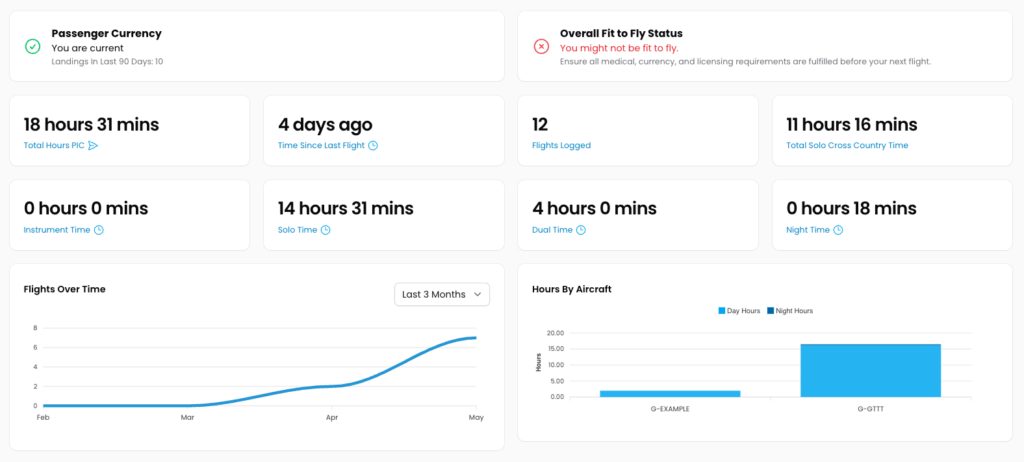
Dashboard
The platform is feature rich and accommodates both fixed wing and helicopter pilots. Your data is aggregated and gracefully displayed, you’ll never have to manually count hours again.
Logging flights, made simple
Entering a flight into the platform could not be easier. DigiPlog will make smart guesses to save you time and guide you through every step.
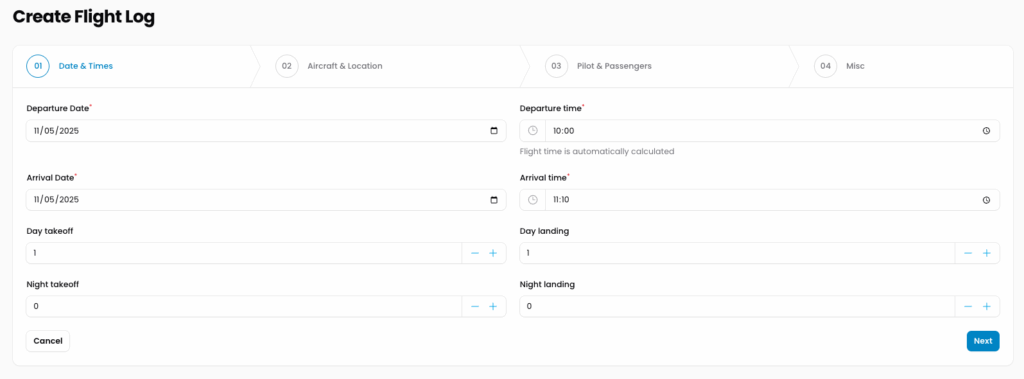
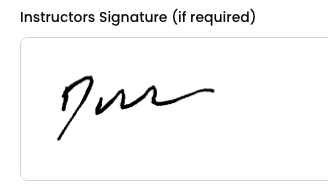
Instructor Signature
Electronic signatures can be appended to a flight log, perfect for instructors to confirm a flight.
Many hours? add offsets
If you have many hours logged on paper, it is possible to start with an offset.
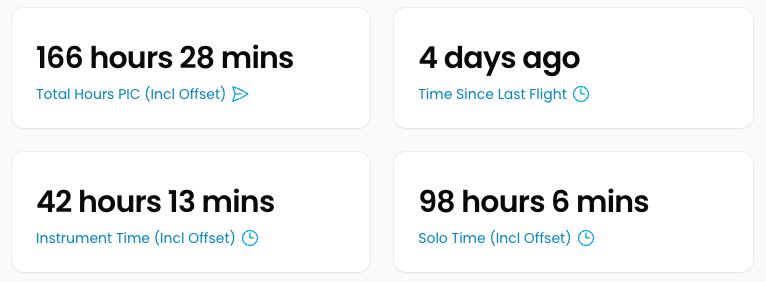
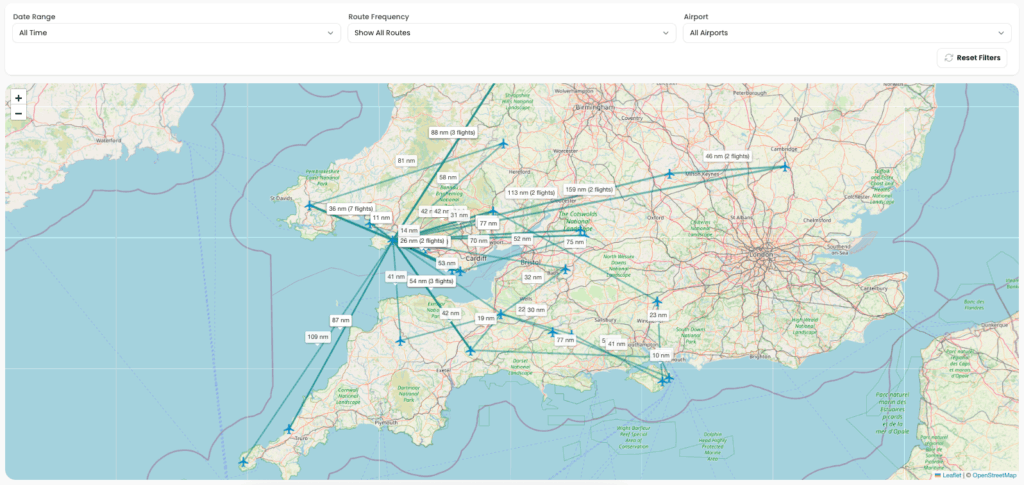
See past the horizon
Explore your flights using the Map tool. You can also filter the map to analyse routes you have completed in more detail.
Track aircraft
Add the aircraft you fly to complete your flight log entries. Your time on type is automatically calculated.
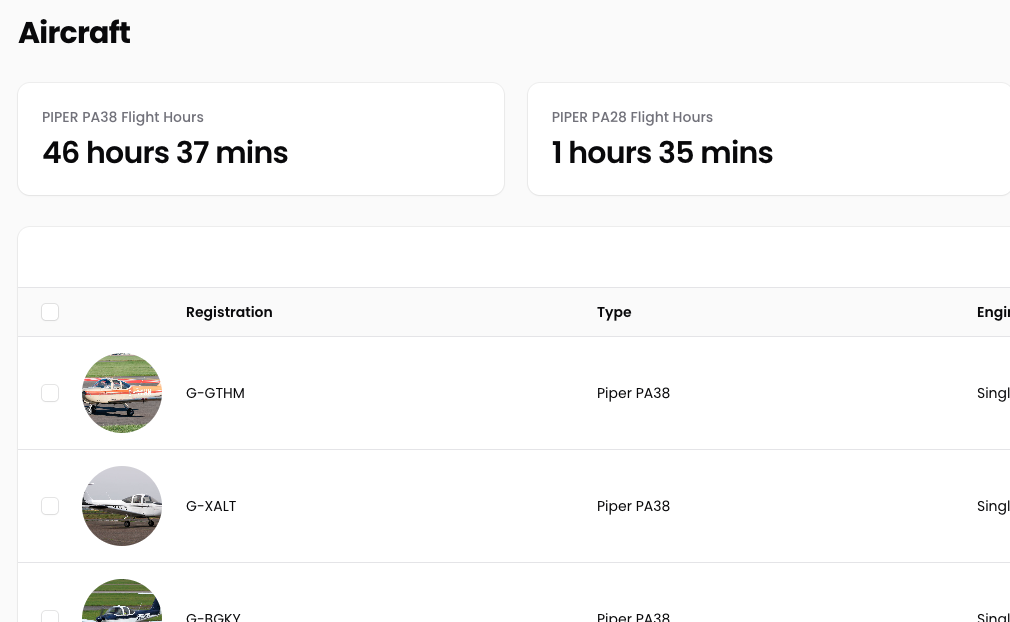
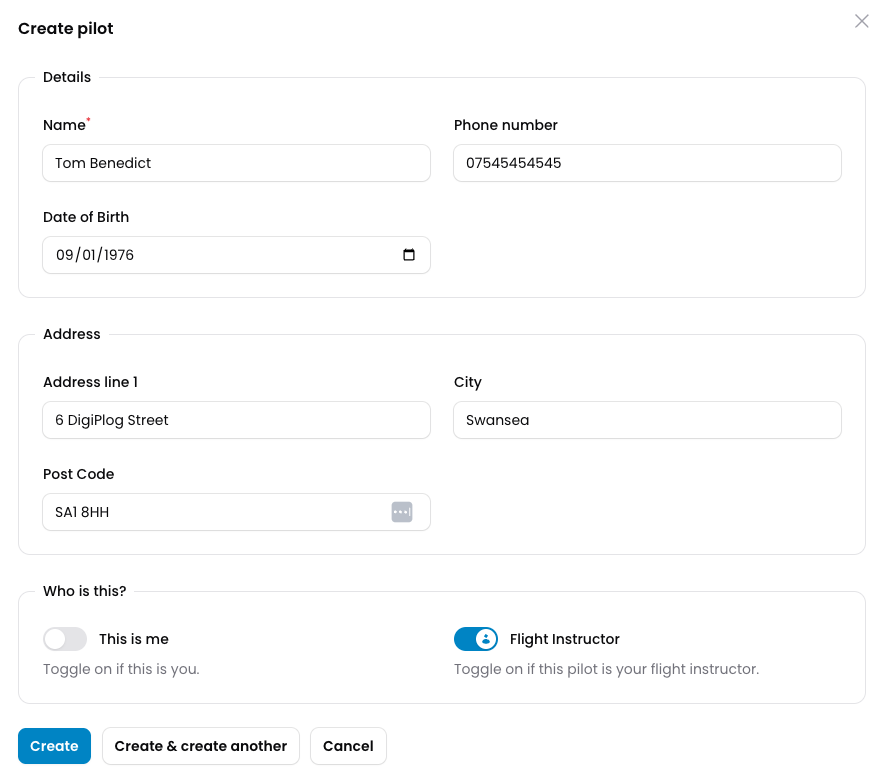
Manage pilots
You can add other pilots or flight instructors that you fly with. Toggling a pilot as a flight instructor will automatically log a flight as Dual (Pu/T) when selecting them as PIC.
Manage passengers
Add and attribute passengers to flights, keep an accurate record of who you have flown with and when.
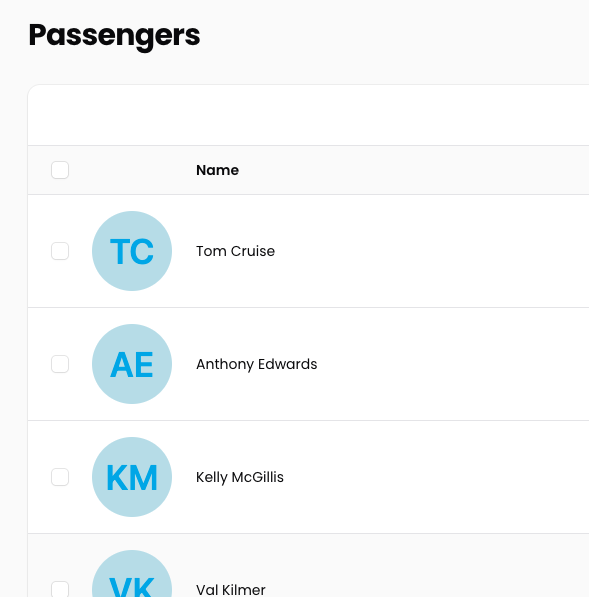
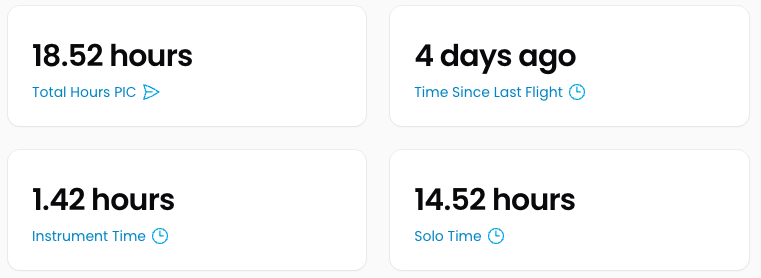
Military time (decimal)
DigiPlog supports both standard and military decimal time. This can easily be toggled from the settings panel.
Custom locations
DigiPlog has over 40 thousand airports to pick from, but if you land somewhere off grid in your helicopter you can add a custom location.
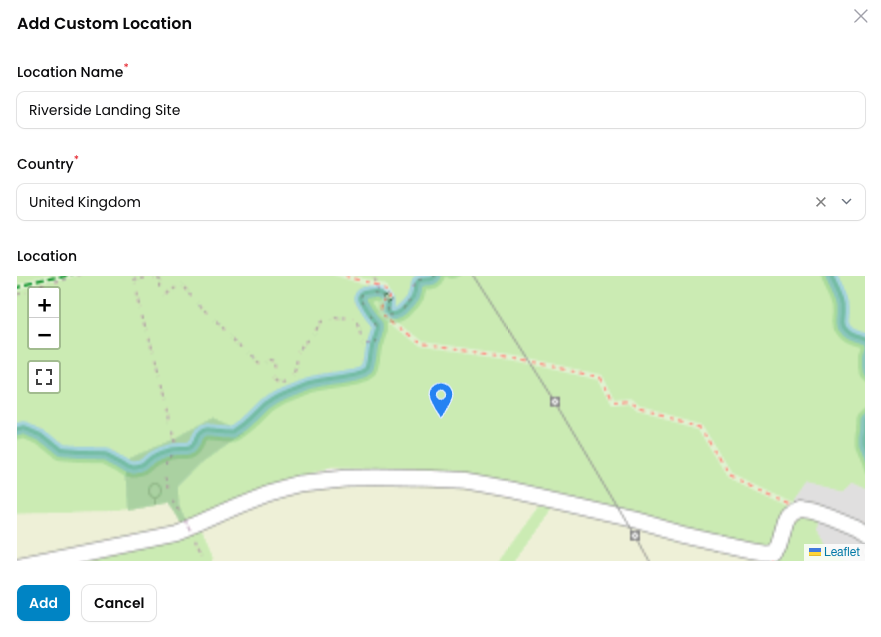

Exporting
Export to a CAA compatible PDF or simply to a CSV. The CAA compatible PDF includes space for a flight instructor signature.
Licences
Securely add your flight crew, class and skill ratings. Set the renewal date and DigiPlog will remind you in advance.
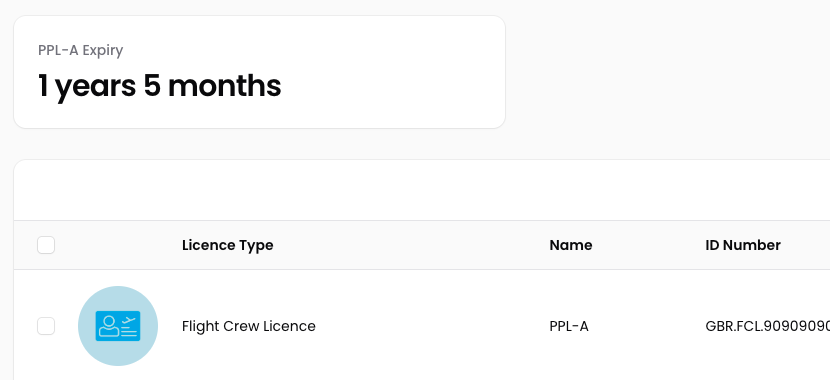
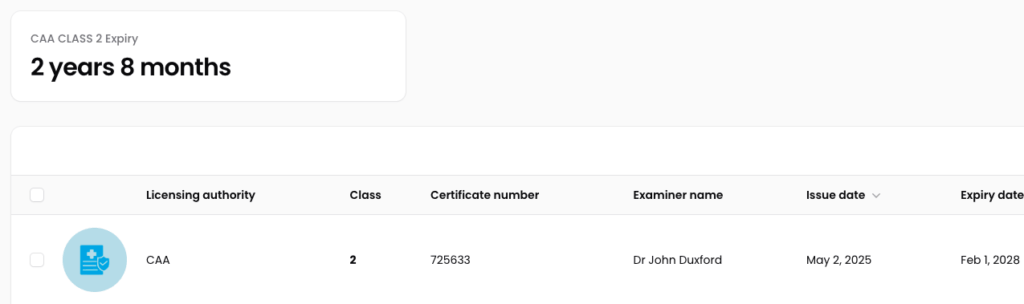
Medical
Add your CAA or FAA issued medical certificates. DigiPlog will remind you in advance when your medical is due for renewal.

